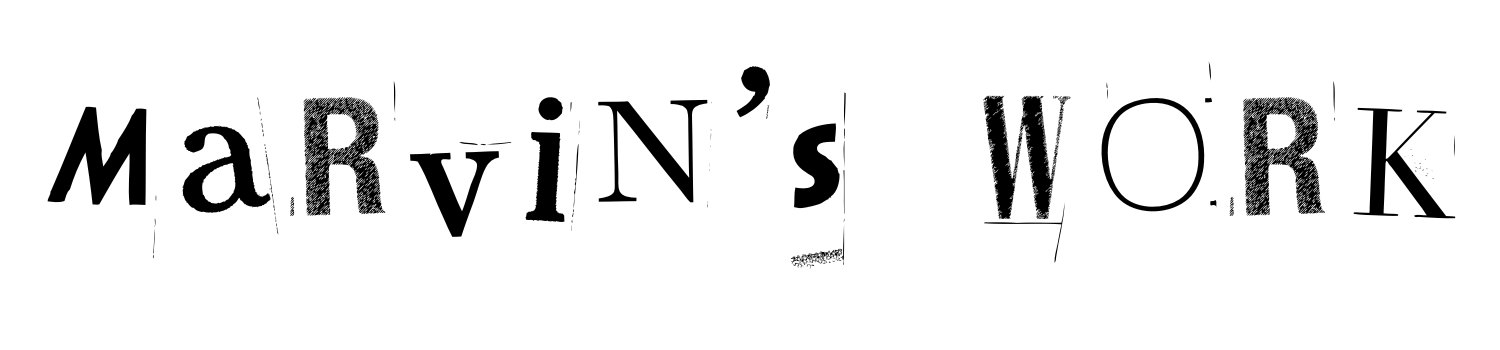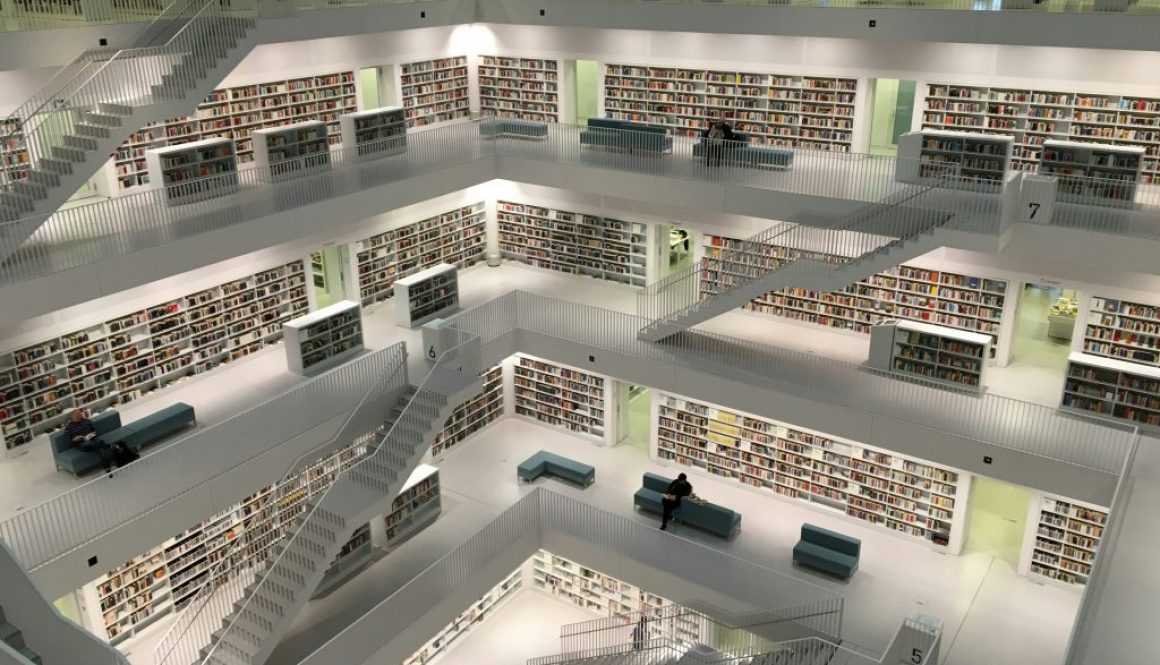Add new host on NetBackup

Here’s a guide on how to add new host on NetBackup
1. make sure client server is pointing to backup server
-check /etc/hosts
-check /etc/hosts.allow
-/usr/openv/netbackup/bin/bpclntcmd -clear_host_cache
-/usr/openv/netbackup/bin/bpclntcmd -hn “host/server_name”
-/usr/openv/netbackup/bin/bpclntcmd -ip “host/ip_address”
2. add routing to backup server and make it permanent
-ip route add ~
-vi /etc/sysconfig/network-scripts/route-#
3. open firewall from backup server to client server
-make sure to use target & destination IP address for backup to communicate
-specific ports include 1556-1558
4. install netbackup agent on client side
– register firewall & check telnet connectivity for sftp
– /usr/openv/netbackup/client/Linux/RedHat2.6.18/sftp_to_client HostName(target_host) User(ex: root)
– complete the second part by following the instructions shown on CLI prompt
5. do a test run and make sure it works!
-/usr/openv/netbackup/bin/bptestbpcd -client “host/server_name”