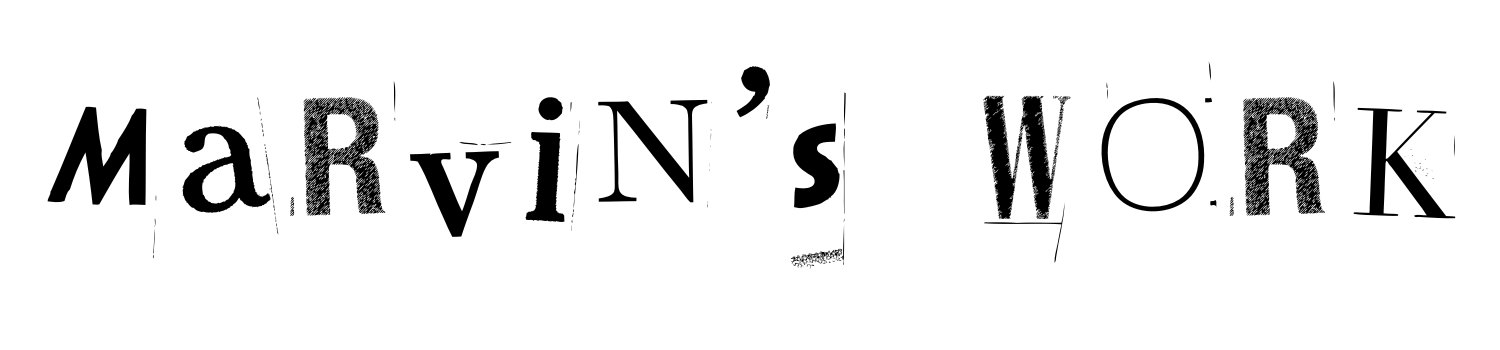User management on AIX
Check user’s unsuccessful login counts
su – root
lsuser -a unsuccessful_login_count <userid>
Reset unsuccessful login count
chsec -f /etc/security/lastlog -a unsuccessful_login_count=0 -s <userid>
Unlock account
chuser account_locked=false <userid>
To lock an AIX account
chuser account_locked=true <userid>
Check if user is locked
lsuser <userid>
How to reset the password on AIX when login fails
this would be mainly due to password expire or account expire…!
Check user password history default by this command
grep -p ^default /etc/security/user | grep histsize
Change the password history size by this command (input the # history in digit)
chuser histsize=”#” “userName”
Change the password history to 0 so it doesn’t say invalid password, even if it’s already been used previously
chuser histsize=0 “userName”
Change the password by this command
su “userName”
passwd
Change the password history size back to the original and/or default size
chuser histsize=”default_#” “userName”
Set the password so that they never expire by this command
chuser maxage=0 “userName” – user can login by changing their password
chuser expires=0 “userName” – user cannot login without the help of administrator